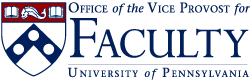Interfolio@Penn News!
The Provost’s Office in collaboration with Interfolio and MJC Consulting, is currently immersed in the discovery, planning and implementation of Interfolio’s Faculty Activity Reporting (FAR) module at Penn.
The project is currently in the process of Discovery. Additional timeline updates will be provided as the project plan is finalized.
As the project continues, updates and resources will be posted on this page. If you have any questions or feedback throughout the process, please reach out to: fa-project-help@pobox.upenn.edu.
About Interfolio@Penn
Interfolio@Penn was implemented as part of Penn’s Human Capital Management project, the University-wide initiative to improve how we manage the broad range of human resources, payroll, and related processes.
The first phase of the project, adopted by all twelve schools in 2019, included the implementation of academic faculty management software developed and supported by Interfolio and focused on faculty recruiting and the review and approval of faculty appointment, reappointment, and promotion actions.
The second phase of the project is currently in process, formally kicking off in December 2023 and will continue through the Spring of 2024. It includes the implementation of an additional component of the Interfolio Faculty Information System (FIS) focused on the collection of faculty activities in a curated and validated data reporting hub, called Faculty Activity Reporting (FAR).

What is Interfolio?
Interfolio is a faculty information system that provides a full suite of faculty-focused technology to support every stage of the faculty lifecycle, from hiring through tenure.
Interfolio modules currently in use include: :
- Dossier – provides an online platform for faculty to collect and curate scholarly materials, as well as for requesting and receiving confidential letters of recommendation.
- Faculty Search (FS) – supports posting creation, job application submission, committee review, and applicant selection
- Review, Promotion, and Tenure (RPT) – supports the collection of review materials and approval workflows for appointment, reappointment, and promotion cases.
Phase 2 of Interfolio@Penn includes:
- Faculty Activity Reporting (FAR) – an online platform for all faculty activity reporting which enables faculty to collect materials and actively curate scholarship, research, teaching, service, and professional activity over the lifetime of their scholarly career. FAR’s validated data hub organizes activities information for:
- Reporting
- CV Export
- Collaboration with colleagues
- Academic Reviews
- Accreditation Demands
More Information about Interfolio Products:
- To learn more about Interfolio products being implemented at Penn, we encourage you to view the webinars at: interfolio.com/resources/webinars
Help, Links and Resources for Interfolio
Dossier Resources
Dossier is Interfolio’s online platform for academics to collect and curate scholarly materials, request and receive confidential letters of recommendation, and prepare for upcoming evaluations. All faculty members can use Dossier to share their CV, publications, and other important career related materials for easy reference and choose to share and review selected materials with mentors and colleagues. These documents can also be included as part of reappointment and promotion review cases within RPT.
Dossier is now available for all faculty members across campus to access using their PennKey. To access your account, select sign-in on the Interfolio@Penn login page (also available on the U@Penn portal’s business tab).
If you have used Dossier previously with a personal e-mail address, this article shows how you can merge your two accounts.
For more information about how to use your Dossier account, Interfolio has a great online help center and their Scholar Services can help answer your technical questions by email, phone, Facebook,
Faculty Search (FS) Resources
Penn Specific:
- Faculty Recruiting Guide (OneNote)
- Support Videos
- Interfolio@Penn login link (also in the Provost Administrative Resources section on the U@Penn Business tab)
- Using JobElephant to Advertise Open Positions
Getting Started Checklists:
- Faculty Search Getting Started for Administrators
- Faculty Search Getting Started for Faculty Search Chairs and Evaluators
Interfolio Guides and Videos:
- Administrators Guide to Faculty Search
- Committee Managers Guide to Faculty Search
- Evaluators Guide to Faculty Search
- How to Run an EEO Report (Penn’s EEO-1 form is named Request for Voluntary Self-Identification)
Interfolio University Courses available through Workday Learning:
Review, Promotion, and Tenure (RPT) Resources
Penn Specific:
- Faculty Actions Reference Guide (OneNote)
- Interfolio@Penn Support Videos
- Interfolio@Penn login link (also in the Provost Administrative Resources section on the U@Penn Business tab)
- External Consultant Nomination Form
- External Consultant Nomination Form Mail Merge Template
- Case Summary Form Template
Getting Started Checklists:
- RPT Getting Started Checklist for School Administrators
- RPT Getting Started Checklist for Committee Managers
- RPT Getting Started Checklist for Committee Members
Quick Reference Guides / Videos:
Interfolio Guides:
- Candidate’s Guide to RPT
- Committee Manager’s Guide to RPT
- Committee Member’s Guide to RPT
- External Evaluators: Guide to Providing Requested Evaluations in RPT
- How to Download Case Materials in RPT
Interfolio University Courses available through Workday Learning:
Faculty Activity Reporting (FAR) Resources
FAR Demo Presentation to Penn (12/14/2023)
Frequently Asked Questions about Penn’s FAR Implementation
Interfolio Guides & Videos
- Interfolio Faculty Activity Reporting Demo (11 minutes)
- Interfolio Fact Sheet – Faculty Activity Reporting
- Interfolio Fact Sheet – Interfolio Data Services (IDS)
Interfolio University Courses available through Workday Learning:
Learn More
For more information contact your School Faculty Affairs staff members or the Interfolio@Penn Team at: FA-Project-Help@pobox.upenn.edu
PROV-Faculty Affairs OneNote Notebook (contains Faculty Actions Reference Guide, Faculty Recruiting Guide, and Faculty Affairs Glossary)
School Faculty Coordinator Email Updates Archive